Lean Design Brand Portal™
Bite-sized strategy, idea and asset management to expedite B2B SaaS marketing projects.
Assemble a strategic snapshot of your company, and share assets with collaborators to launch quality work faster.
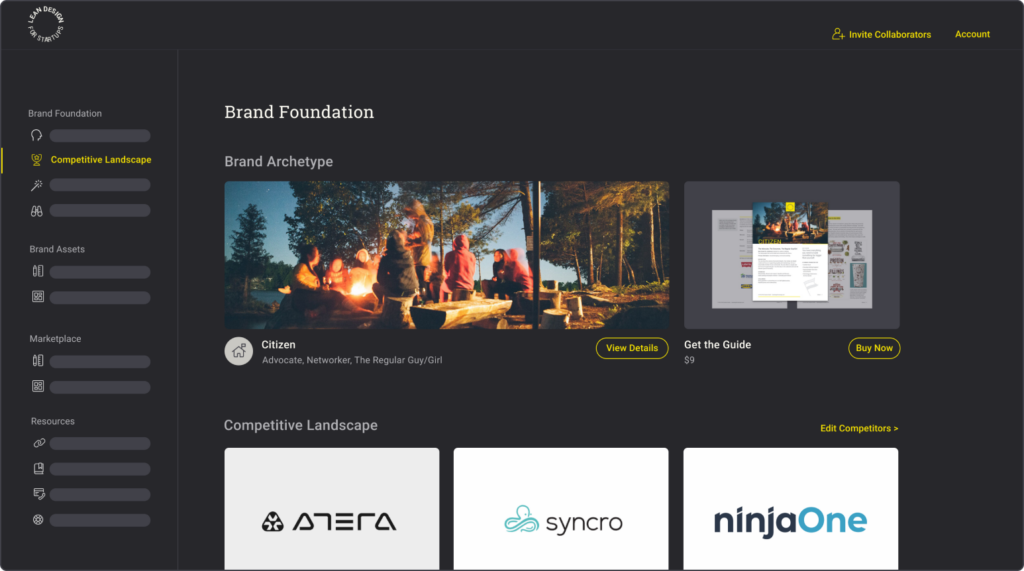
For Solopreneurs & Startup Teams
A Place for Everything Founders, Marketers, Creators and Builders Want to Know
Structured, yet versatile, the Brand Portal is formatted to streamline project execution for early stage B2B startups. By answering a series of core questions, the foundation for every project—from website pages, to sales materials and even product features—is clarified, captured and ready for collaborators to reference.
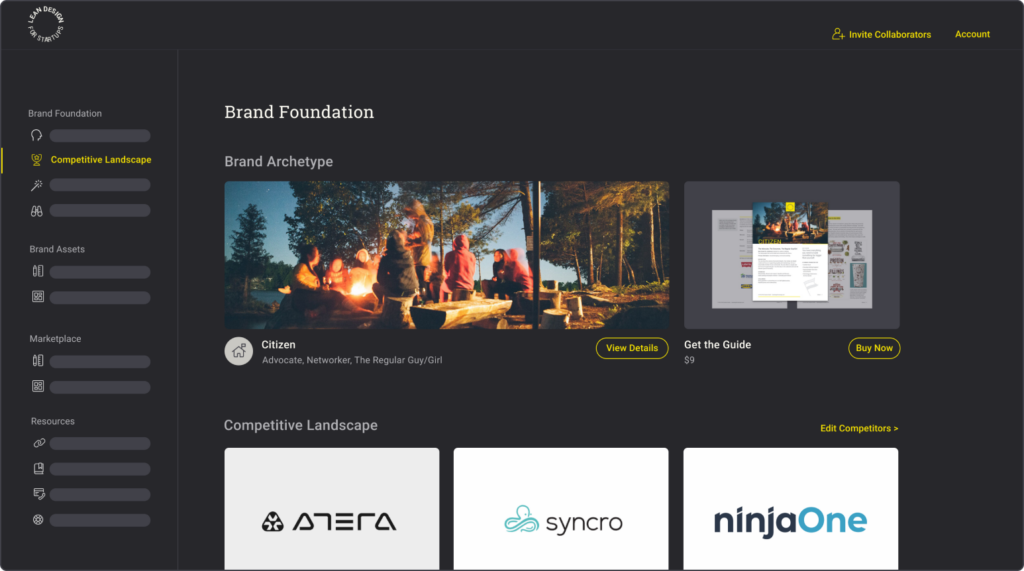
Protect Productivity
Say goodbye to scattered ideas and welcome organized productivity. Centralize your positioning, messaging, and visual design assets in one place so you can onboard new contributors asynchronously, stay prepared for projects at all times, and reduce the effort of creating sales enablement and marketing materials.

Compare Competitor Details
View and compare competitor details at a glance for sales, marketing and product context

Organize Important Links
Consolidate documents, assets and links into searchable collections across any platform for easy access

Collect Marketing Inspiration
Explore and upload curated examples of campaigns, content and design pertinent to your brand

Display Style Guides
Keep colors, fonts, content and current sales materials readily available for projects and pitches

Take Targeted Assessments
Translate big picture business goals into succinct statements to help define core values and culture

Shop for Design Templates
Purchase matching templates to build cohesive marketing and sales enablement programs on demand
Reduce Bottlenecks
Extract & document the founder’s vision with guided prompts
Consolidate essential details to reduce frequently asked questions
Combat info loss due to tribal knowledge, staff turnover and silos
Increase visibility of core values, market landscape & strengths
House style guides, language standards, and core content
Keep the Big Picture in Plain Sight
Your portal serves as a visual overview of your company to educate collaborators about your evolving strengths, capabilities and features. Present side-by-side comparisons to show how you stack up against competitors. Display company values, social proof and customer personas so your team can work efficiently.
Capture
Translate vision into content. Answer questions that automatically turn your origin story, industry musings and customer anecdotes into content to use in marketing and sales materials.
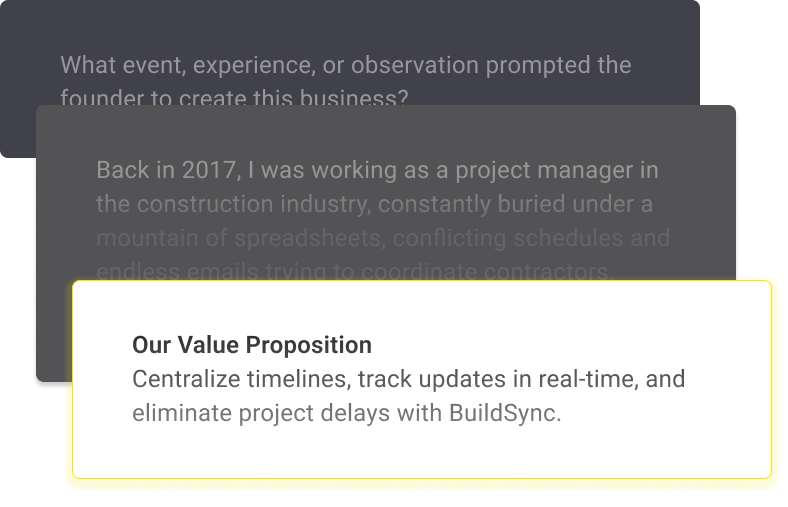
Consolidate
Store key company details together for easy reference. No sifting through ancient emails, poorly named folders, or notes spread across six different tools each time you onboard someone new.
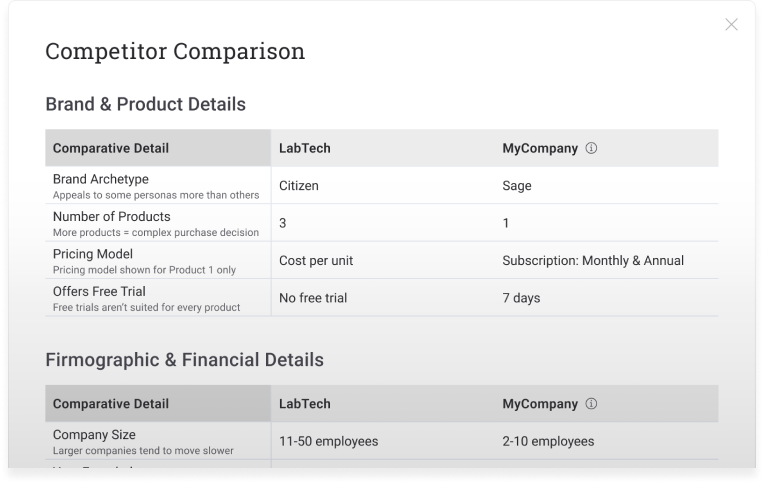
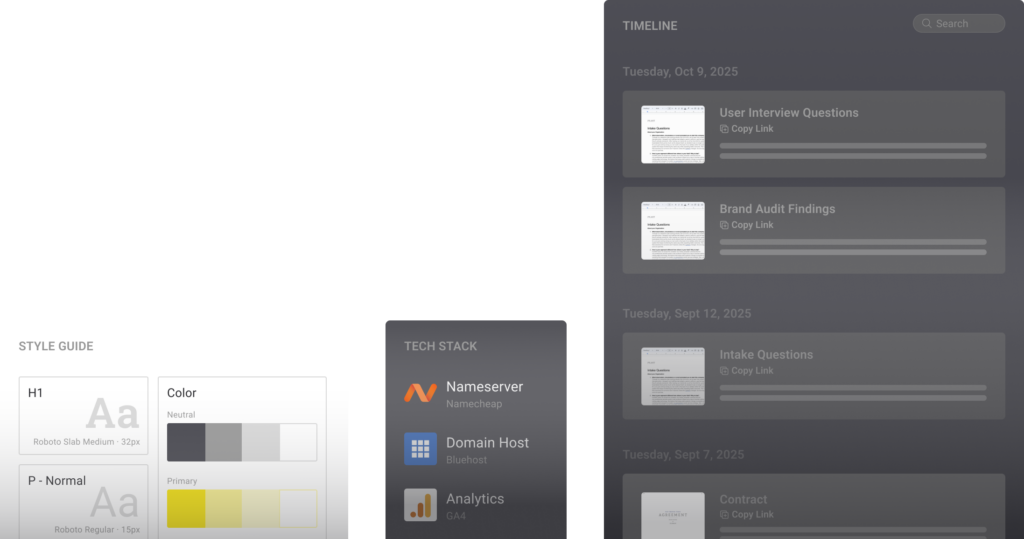
Collaborate
Always be prepared for the next project. Provide access to your portal for contractors and team members to find what they need to do their work.
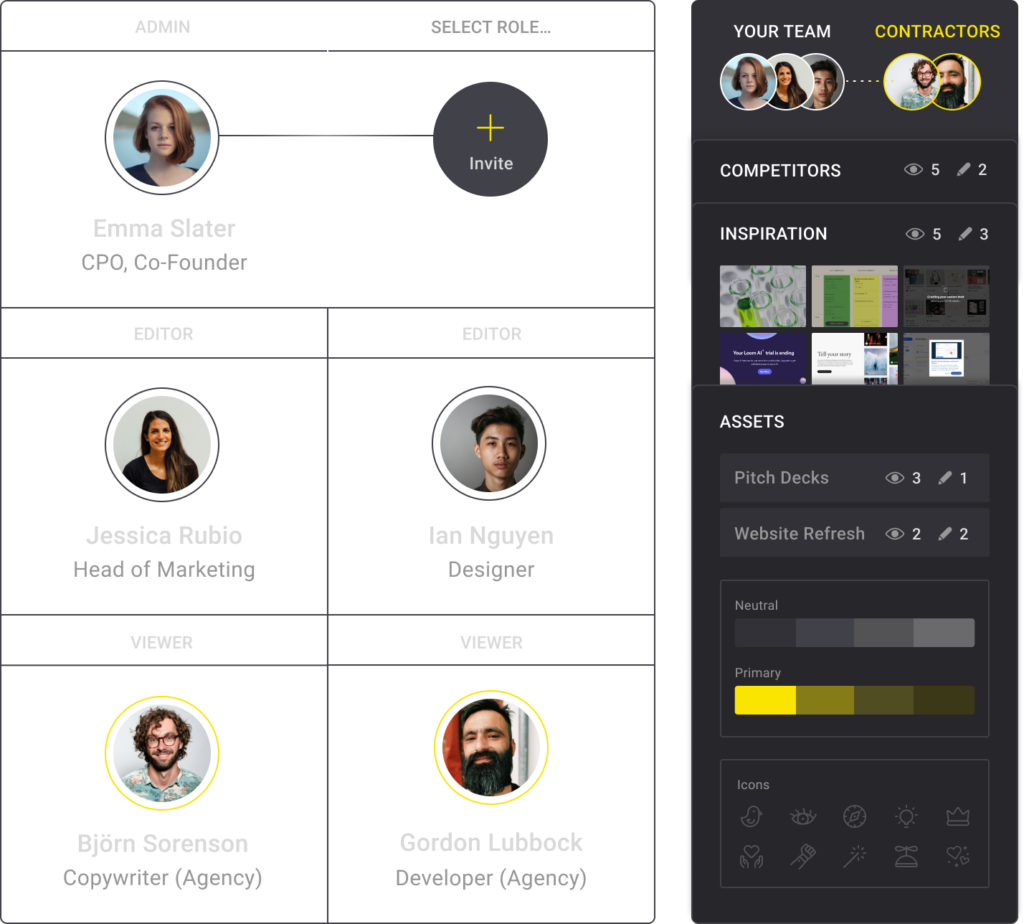
FAQs
-
Who should use the Brand Portal?
• B2B SaaS Solopreneurs and teams
• Founders
• In-house marketers, designers and content creators
• Marketing, design and development agencies
• Freelancers and Contractors
While the Brand Portal was designed specifically for the unique needs of early stage B2B startups and the agencies that serve them, small businesses, nonprofits and B2C startups can also benefit from the available features.
-
How many people can I invite to my portal?
Each account includes up to 1 Admin, 2 Editors and 5 Viewers. Need more? Contact us.
-
How can I control who has access to my portal?
Choose from 5 roles with varying levels of access:
- Admins: can invite collaborators, have full editing privileges over the organization’s account details in addition to editing content
- Editors: can edit content, but can’t invite users or view account details
- Viewers: can view content
- Agency Editor: if you work with an agency that also has a paid account with Lean Design for Startups, you can allow them to edit your content without using one of the seats for your account. They have the same level of access as an Editor.
- Agency Viewer: if you work with an agency that also has a paid account with Lean Design for Startups, you can allow them to edit your content without using one of the seats for your account. They have the same level of access as a Viewer.
You can remove collaborators at any time to turn off their access to your portal. They will no longer be able to view or edit content. Any of their previous contributions will be saved.
-
Who should manage the content in my portal?
Every team works differently. However, in most cases a founder, marketing manager, or designer is most likely to manage the content. If you invite an agency to your account, you can also grant them editing access so they can fill in the content for you.
-
What happens to my data after my subscription ends?
After your subscription ends, you will be downgraded to view-only access. You will be able to view the contents of your account for up to 30 days without extra charge. After this time, you can choose whether to renew your subscription, request a CSV download of your data, or delete your account and your data.
With the account holder’s permission, we can provide a CSV download of your content for an additional fee within 6 months of terminating your subscription.
Pricing for Brand Portal
Annual licenses available now, starting at $1,200.
For Agencies, Accelerators & Freelancers
Contact for Pricing
- Multi-account access to manage clients and cohorts in one place
- Promote consulting services
- Client onboarding services to accelerate kickoffs
- Volume discounts
For Startups
$1,200 / yr
- Includes access to all features
- Role access management to protect content (Admin, Editor, Viewer)
- 3-month Library Membership ($99 value)
- Private marketplace for design templates